My Skill Stack & Tools
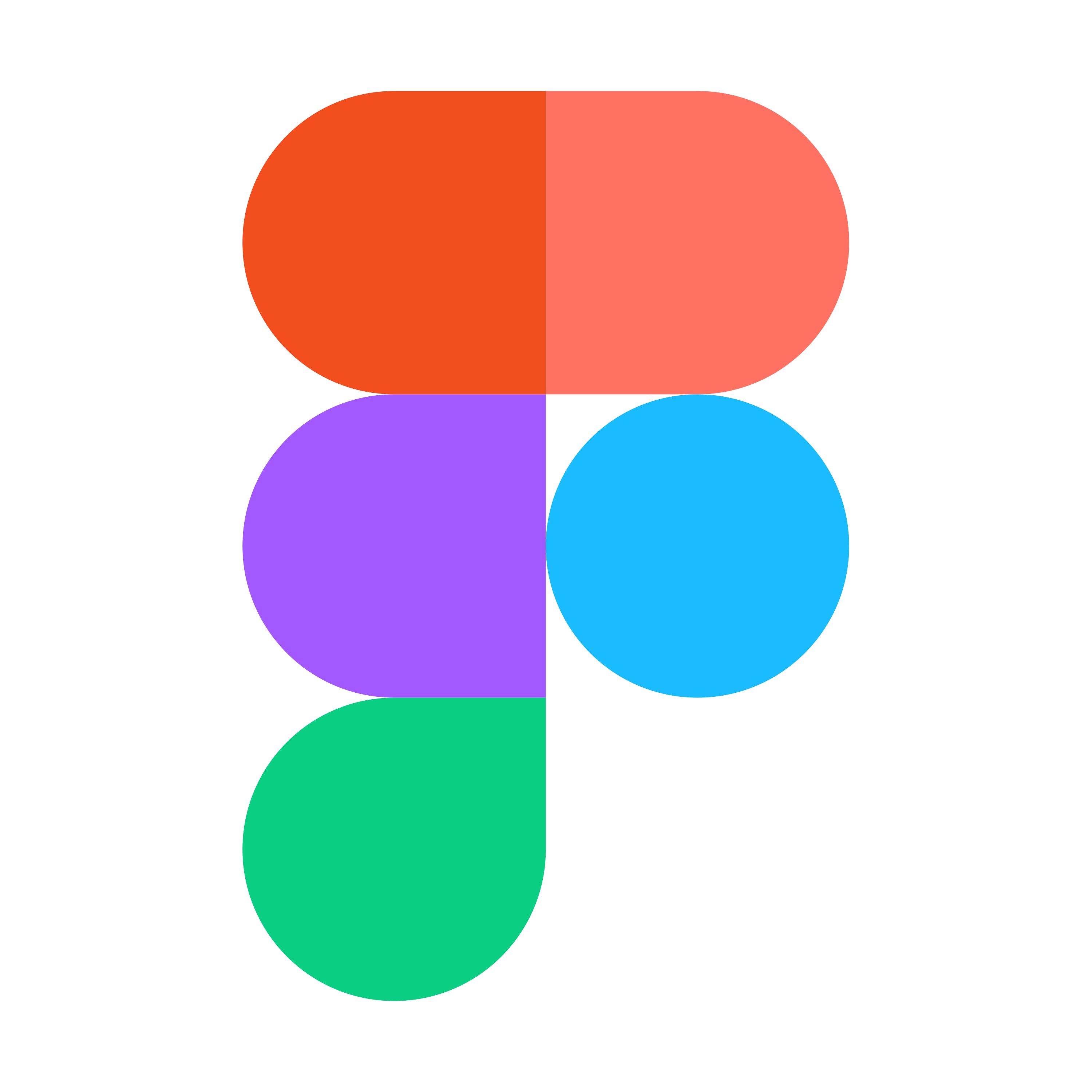
Figma
Collaborative Design
Figma is my collaborative design platform of choice. I utilize it to work seamlessly with team members and clients, facilitating real-time feedback and design iterations. Its cloud-based approach streamlines the design process.

FigJam
Brainstorm and Workshop
FigJam is my go-to platform for interactive brainstorming and workshops. It fosters a collaborative environment where team members can share ideas, iterate on concepts in real-time, and workshop solutions visually.
Chat GPT
Content Generation
ChatGPT is my content generation and assistance tool. I leverage it for content ideas, copywriting, and problem-solving. It provides invaluable insights and suggestions that enhance the quality of my projects.
HotJar
User Behavior Analytics
I use Hotjar to see actual user behavior on my designs. Its heatmaps and recordings reveal why users act certain ways, helping me pinpoint issues and create better experiences.

WCAG
Web Accessibility Guidelines
This set of web accessibility guidelines acts as my blueprint for creating inclusive digital experiences. WCAG 2.2 ensures I develop interfaces that everyone can navigate and interact with, fostering a more equitable web for all users, regardless of their abilities.
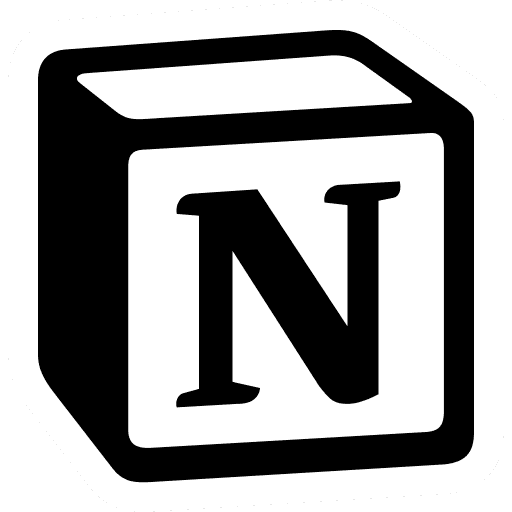
Notion
Project Management
Notion helps me keep my projects organized. I use it for project management, task tracking, and as a central hub for documentation, ensuring that everything from design notes to project timelines is in one place.

Illustrator
Vector Graphics
Illustrator is my go-to for vector graphics and icon design. I use it to create custom icons, logos, and illustrations that seamlessly integrate into web designs.

Photoshop
Image Manipulation
Photoshop is my image editing Swiss army knife. I rely on it for retouching photos, creating graphics, and optimizing images for web use. It ensures that visual elements are pixel-perfect.

Adobe XD
Collaborative Design
As an alternative tool for Figma, especially when working with Adobe Creative Suite-only teams, I'm comfortable with using Adobe XD as a tool for Wireframing and Prototyping.
Azure DevOps
Communication with Developers
Azure DevOps is my preferred way to communicate with developers. Its features are amazing for story creation, progression tracking and management. It's an amazing tool and has helped me to meet guidelines and due dates.

Camtasia
Intuitive Screen Recording
Camtasia is my go-to screen recording software. Its user-friendly interface and features allow me to effortlessly record user sessions on desktops, tablets, or even mobile devices. Camtasia goes beyond simple recording, offering built-in webcam and microphone integration for capturing narration and user reactions simultaneously.
Premiere Pro
Video Edit Suite & Visual Storytelling
Premiere Pro helps me to transform raw UX recordings into impactful videos. I can weave magic with edits, adding focus points and visual flourishes to tell the user story clearly. It's my go-to platform for crafting compelling UX narratives.
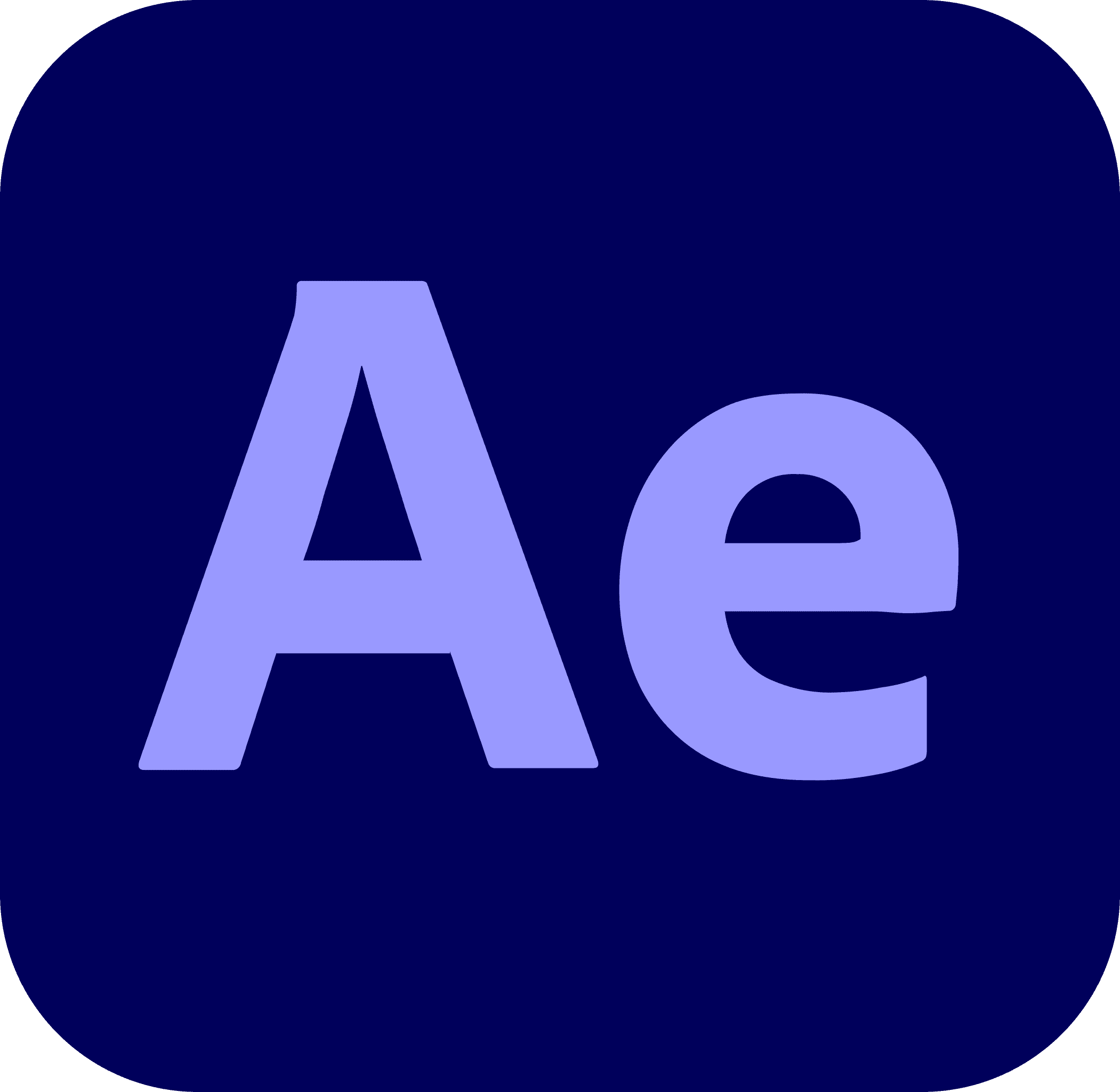
After Effects
Motion Graphics & Basic Animations
After Effects is my tool for crafting dynamic motion graphics and animations. It helps me to bring my creative vision to life. Its robust compositing capabilities allow me to seamlessly integrate motion graphics into my designs.

HTML 5
Structure and Content
I use my basic HTML knowledge as the backbone for my web design work. It allows me to structure content, ensuring that websites are semantically meaningful and accessible. It forms the foundation upon which the visual elements of a site are built.

CSS 3
Visual Styling
I use my basic CSS knowledge as a styling and layout powerhouse. It's instrumental in creating visually appealing websites by controlling everything from fonts and colors to the responsive design that adapts to various screen sizes.




